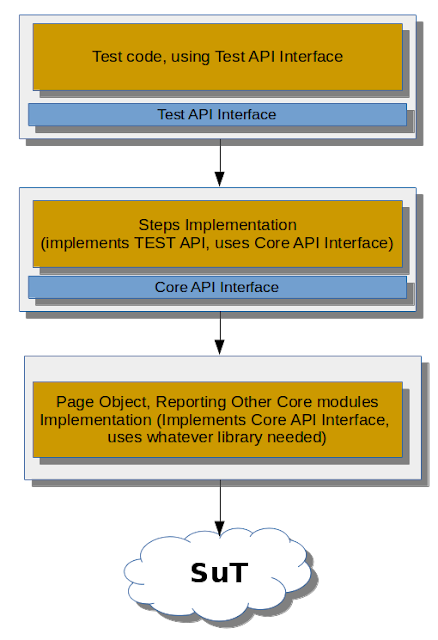Some tip to fix flaky Web UI tests
Test automation at the Web UI level (you know, Selenium stuff) is usually brittle and painful. It is usually also the only test-automation approach people are aware of/interested in (for whatever reasons). Below are several suggestions on how one can make her/his UI test automation at the Web UI level less painful and flaky. 1. Retry failed steps Each test consists of several steps. Unfortunately, those steps from time to time tend to fail with no apparent reason. Retrying a failed test step may save your whole test from failing. Helps with: Unresponsive, slow UI Elements being shown with a delay Wrong moon phase [1] Drawbacks: Sometimes it is just a waste of time, especially when the real issue is being "retried" Even worse: sometimes it may hide real issue that would go away after some time or page refresh 2. Retry failed tests From time to time - odds are just against you with a specific test run. Everyone, whoever had the misery of working with Web UI...